 No, I haven’t seen the new Superman yet. I’ve heard conflicting reviews, but I do want to see parts of the local town Plano, IL which is in the movie, so I might venture out to see it soon. Anyways, one of my first posts was about technology as a time saver and how I used technology to create helpful teacher organizational documents. I have found that I like when things are pretty and organized, it makes me happy and excited to use them. In order to help me get excited for the new year, I updated my teacher plan book to create something organized and useful. I have to say I am pretty excited about the result!
No, I haven’t seen the new Superman yet. I’ve heard conflicting reviews, but I do want to see parts of the local town Plano, IL which is in the movie, so I might venture out to see it soon. Anyways, one of my first posts was about technology as a time saver and how I used technology to create helpful teacher organizational documents. I have found that I like when things are pretty and organized, it makes me happy and excited to use them. In order to help me get excited for the new year, I updated my teacher plan book to create something organized and useful. I have to say I am pretty excited about the result!
My Plan Book Parts
*I have scoured the internet for what I wanted, therefore my parts are made up of self-created items and free items on the internet. Links to where I found things on the internet are provided, with permission from the author.
- 3-ring binder – this year I scored a bright green binder (you can see the edge of it below) with the clear view pockets on the outside when a student put it in the trash in my room at the end of the year. It was BRAND NEW!
- Cute Fonts – Wish I Were Taller by Kevin & Amanda and Cinnamon Cake – I have hundreds of fonts on my computer (& I tend to add new ones daily), but I use these two a lot.
- Custom Cover – I came across this AMAZING website by Miss Tiina, where she has tons of free printables. I used one of her journal pages as my cover when I got tired of trying to create my own. Amazingly enough it matched the bright green binder I scored at the end of the year!

- Color theme – I fell in love with the stuff that Miss Tiina has created and spent HOURS looking through her freebies and printables. Once I determined what I wanted to use, I couldn’t figure out how to match the colors she used exactly. My attention to detail in this regard caused me to email her and ask if she would provide the colors used so I could create my own cover (which I didn’t end up doing out of lack of creative genius), but it did allow me to color match everything else! WOO HOO! With her permission, here are the colors to match! I am amazed every day at the things available online when you take the time to search and the willingness to freely share that other bloggers, teachers and designers have. Thank you Miss Tiina!!

- Printable Divider pages – WHAT? WHAT? – Yes, you heard me correctly. Avery makes 3-ring binder tabbed dividers that you can print on using their template. I think I was skipping through Staples when I went to purchase mine. 🙂 I color coded the tabs using the same colors, and even decorated the divider page with some color and the same words that I put on the tabs. I probably could have made the dividers even more cute and colorful, but my impatience to print on them won out and I left them fairly plain. 🙂
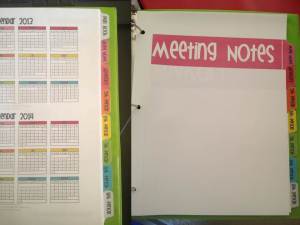
- 2013-2014 At a Glance Calendar – Used excel to create this on one page and used the same fonts and colors as other parts of the plan book
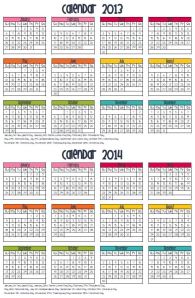
- Dated Monthly Calendar pages – Again, Miss Tiina came through with exactly what I wanted, cute fonts, and color matched (by sheer luck) to everything else I was putting together. The calendars are one page per month with an area at the bottom for notes, which is great for us teachers because gosh knows things get added all of the time and we write notes everywhere! I uploaded her calendar graphics into powerpoint, moved them around so the 3-hole punch didn’t go through a bunch of dates when I printed them back to back and then used text boxes and Cinnamon Cake font to type in the District Calendar events on the calendars before I printed them. Cute fonts are better than my ugly handwriting.
Here is the link to her 2013 Calendar and Here is the link to her 2014 Calendar - Dated Plan Book pages – Earlier I posted about my plan book for this past school year, but (funny ha ha) I didn’t end up using it much and in fact didn’t print out anything other than the 1st quarter pages. This is largely due to another way I organize my Algebra and Pre-Algebra files. But this year I really need to use it and keep myself organized in planning Geometry and History and I have nothing else to fall back on. So I jazzed it up a bit, made curved edges and color matched it. The best part is that I created it in Excel, so it is dated and the dates self populate for the entire year when I change the very first date! It is a 2 page spread per week.

- Meeting Notes pages – I haven’t quite finalized exactly what I want to use for these pages. I have a few options, but I don’t exactly know where I got them, so I don’t want to post them here. I want these pages because I need to keep better track of discussions at team meetings, grade level meetings, PLC Meetings, etc. I can print the agendas and put them in that section or write notes on a cute form. To be decided I guess!
- Dated Gradebook pages – I also jazzed up my gradebook pages a bit and used the same fonts. It is also dated with a two page spread for each quarter. I have to wait until I get my rosters to print them…but I already love them! I have explained before that I have gotten burned once too many by our online gradebook program, so I record everything on paper and then transfer it to the online gradebook. A mix of old school and new school, but it has been quite a benefit, especially using SBG.
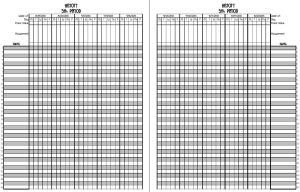
PHEW! I think that is it (for now at least). 🙂 A few teachers at school heard about and saw me creating this at the end of the year and I have made a few custom plan books and gradebooks for them using my Excel self-created documents above. Isn’t it funny how cute fonts and colors gets us teachers all jazzed up? Oh that and really nice pens!
What is in your teacher plan book/binder? What have you found invaluable to keep in your plan book/binder? Do you use something that you think I need to add? 🙂
Thanks for sharing. I have been thinking a lot about making my own lesson plan book…I want to get mine bound at an office store, though! I’m not sure if I’ll do it this year or just try to modify the book I’m given. If I do my own I will definitely come back here and use some of these resources!
Awesome!! It was easier for me to create what I wanted rather than try and fit something to what I needed. Also my school didn’t give planners this year, so it was perfect timing! Let me know if you need any help!
I decided to make my own teacher binder this year as well! Since our district does everything online, I haven’t been given lesson plan book or grade book in about 7 years! I usually just buy a planner to use, but I wanted something more customizable to use for my own needs. I included sections for monthly calendars, unit and pacing guides, ISN planning pages, lesson plans, grade book, and a laminated plan copy prep grade post-it note page.
missmannsmath.blogspot.com
I love your planner! I’m creating my own for the first time this year, also. I love the fonts and colors, and very much appreciate you sharing each section. I may be reaching out for some help once I get to my computer to work on this!
I plan to also include:
-a student class list with a quick snapshot page (birthday, med info, parent numbers, etc. on one side, and a log on the other for parent contact)
-a section with standards for my grade level
-some graph paper
-school calendar
Thank you for sharing!
Awesome!! Glad I could help inspire! It is pretty easy to create. I like the class info example in fact I added that page last week. I keep a separate binder for parent contacts which I hope to use more this year. I look forward to seeing what you come up with!
Hi, Love the colour coordination! I also include a page with everyone’s photo with their name underneath. Would you let me know where I can download a copy of your two Excel files for the calendar and weekly plan?
Thanks,
Paula
Would it be possible to get an editable copy of your grade book pages via e-mail? It would save so much paper from printing the roster offline each week.
You just changed my life with those printable divider pages! Had to run out to Staples to get a set, and now I feel like my binder is finally coming together! Thanks so much for sharing!
Ha ha ha. You are more than welcome! I was super excited about them myself and love seeing them in my binder!
WOuld you be willing to share your gradebook pages?